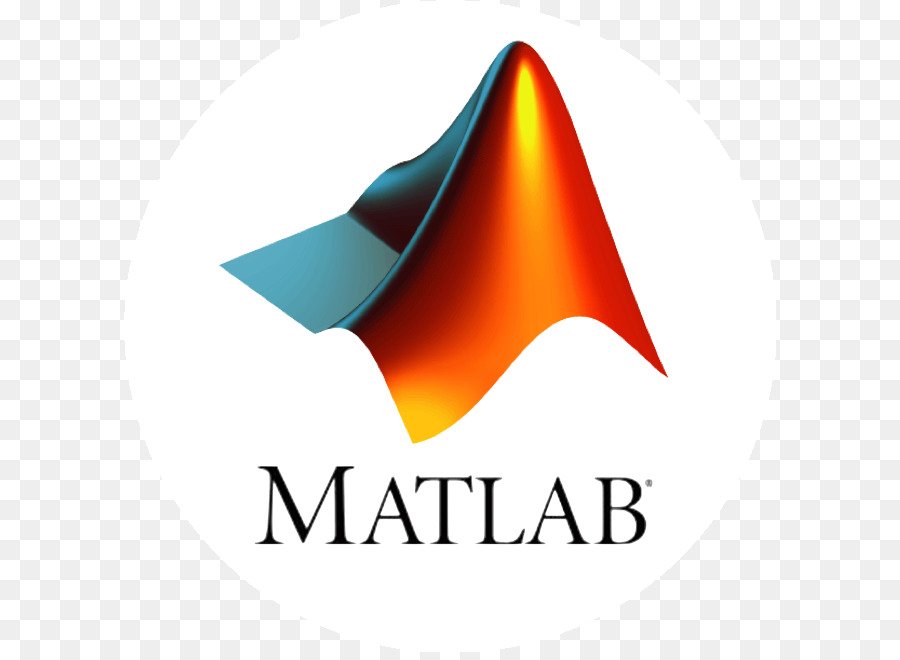Using the Editor and Debugger with Classes
Referring to Class Files
Define classes in M-files just like scripts and functions. To use the editor or debugger with a class file, use the full class name. For example, suppose the file for a class, myclass.m is in the following location:
+PackFld1/+PackFld2/@myclass/myclass.mTo open myclass.m in the MATLAB editor, you could reference the file using dot-separated package names:
edit PackFld1.PackFld2.myclassYou could also use path notation:
edit +PackFld1/+PackFld2/@myclass/myclassIf myclass.m is not in an @-folder, then enter:
edit +PackFld1/+PackFld2/myclassTo refer to functions inside a package folder, use dot or path separators:
edit PackFld1.PackFld2.packFunction
edit +PackFld1/+PackFld2/packFunctionTo refer to a function defined in its own file inside of a class @-folder, use:
edit +PackFld1/+PackFld2/@myclass/myMethodFor debugging, dbstop accepts any of the file specifications used by the edit command.
[important]See Modifying and Reloading Classes for information about clearing class.[/important]