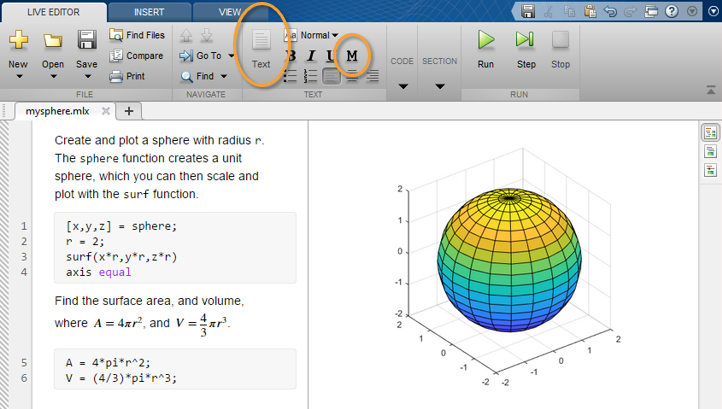Polynomials in Matlab
Polynomial Applications in Matlab In this section we will see Matlab commands related to polynomials. Respectively: Introducing a Polynomial in Matlab Finding the roots of the polynomial in Matlab: Matlab roots command Adding Polynomials...