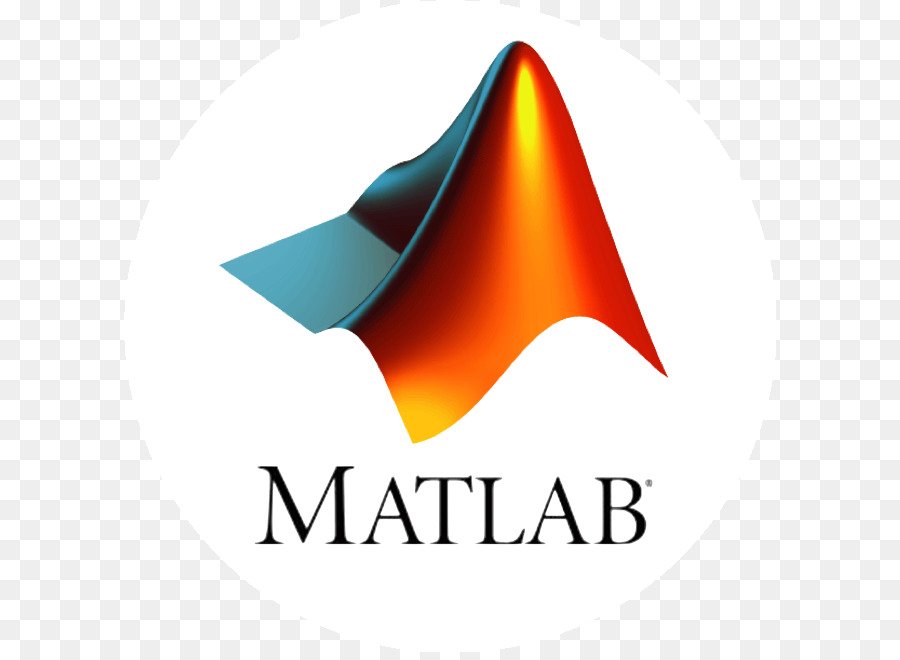Calling a Function in Matlab
MATLAB® provides a large number of functions that perform computational tasks. Functions are equivalent to subroutines or methods in other programming languages.
To call a function, such as max, enclose its input arguments in parentheses:
A = [1 3 5];
max(A)ans = 5
If there are multiple input arguments, separate them with commas:
B = [10 6 4];
max(A,B)ans = 1×3 10 6 5Return output from a function by assigning it to a variable:
maxA = max(A)maxA = 5
When there are multiple output arguments, enclose them in square brackets:
[maxA,location] = max(A)maxA = 5
location = 3
Enclose any character inputs in single quotes:
disp('hello world')hello world
To call a function that does not require any inputs and does not return any outputs, type only the function name:
clcThe clc function clears the Command Window