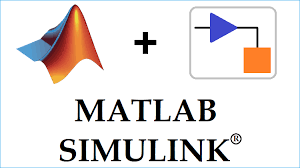uifigure
Matlab uifigure usage fig = uifigure creates a figure for building a user interface and returns the Figure object. This is the type of figure that App Designer uses. fig = uifigure(Name,Value) specifies figure properties using one or more Name,Value pair arguments....