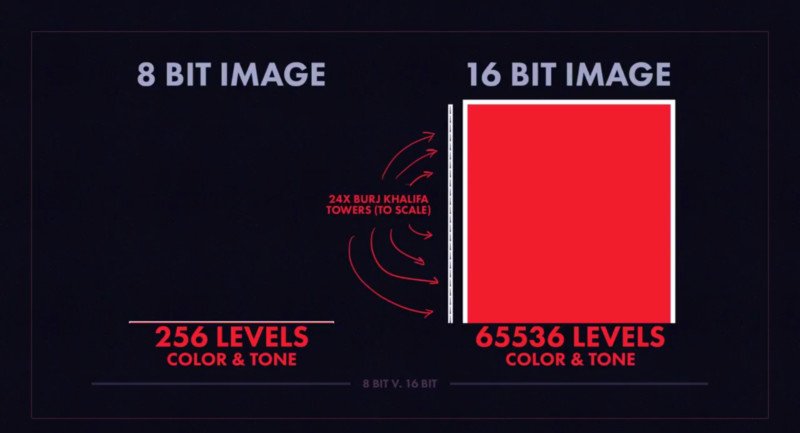Working with 8-Bit and 16-Bit Images
8-Bit and 16-Bit Indexed Images Double-precision (64-bit) floating-point numbers are the default MATLAB representation for numeric data. However, to reduce memory requirements for working with images, you can store images as 8-bit or 16-bit...