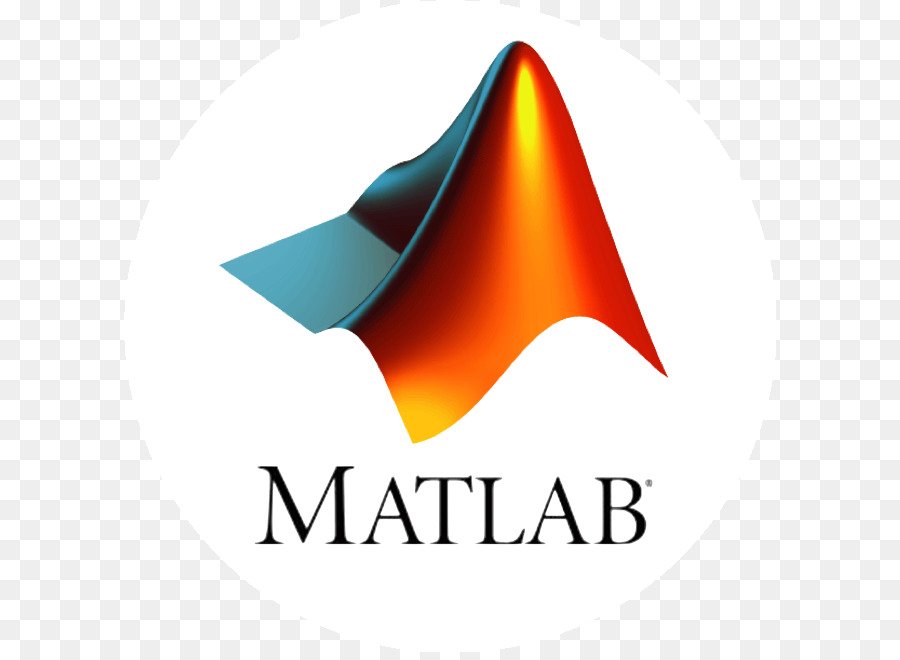Finding Handle Objects and Properties
Finding Handle Objects The findobj method enables you to locate handle objects that meet certain conditions. function HM = findobj(H,) The findobj method returns an array of handles matching the conditions specified. Finding Handle...