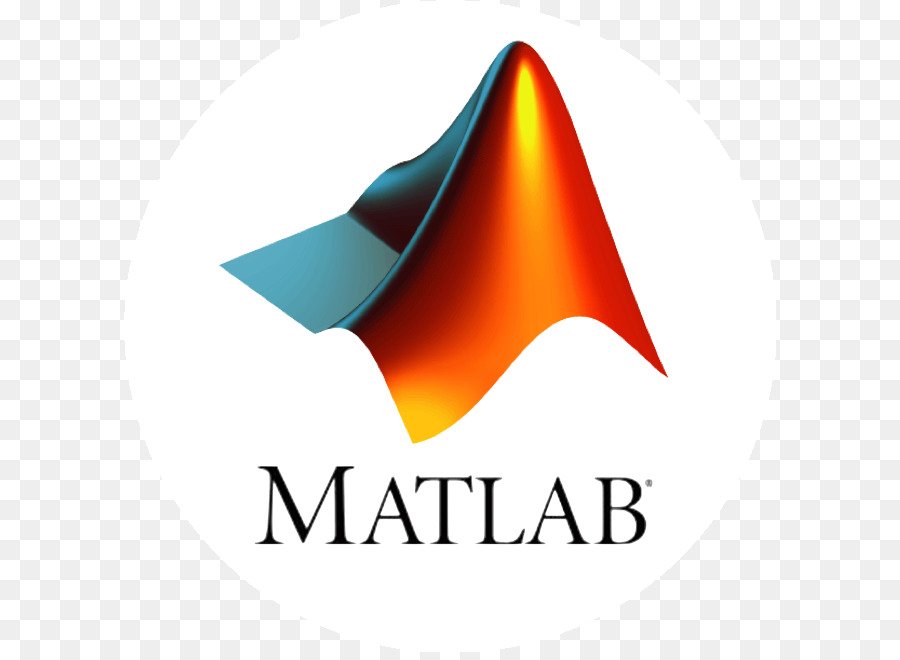Using .NET from MATLAB
What Is the Microsoft .NET Framework? The Microsoft .NET Framework is an integral Windows component that provides a large body of precoded solutions to common program requirements, and manages the execution of programs written...