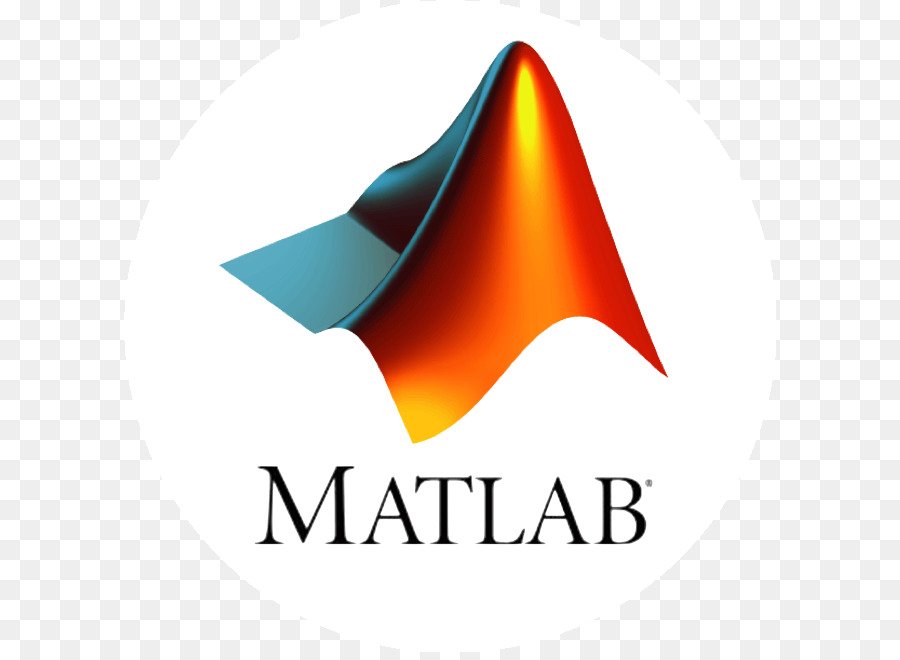Starting Simulink Software
Simulink for Beginner Opening the Simulink Library Browser Your MATLAB environment must be running before you can open Simulink software. You start Simulink from within MATLAB. To start Simulink and open the Simulink Library...