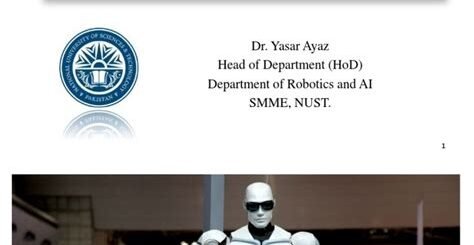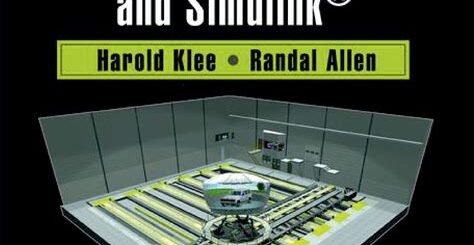Deep Learning for Image Recognition in Matlab
Are you interested in delving into the world of deep learning for image recognition using Matlab? In this blog post, we will explore the fundamentals of deep learning and how it pertains to image recognition. We will also provide an overview of Matlab and its relevance in the realm of deep learning. Additionally, we will discuss various techniques for preprocessing images to enhance recognition accuracy. Furthermore, we will delve into the construction of Convolutional Neural Networks (CNNs) in Matlab, a crucial component in image recognition tasks. Lastly, we will touch upon the concept of transfer learning and how you can leverage pretrained models for image recognition in Matlab. Whether you are a beginner or a seasoned professional, this blog post aims to provide invaluable insights and knowledge to enhance your understanding of deep learning for image recognition in Matlab.
Introduction to Deep Learning for Image Recognition
Deep learning has revolutionized the field of image recognition by providing powerful tools and techniques for extracting features and patterns from visual data. It is a subset of machine learning that uses neural networks with multiple layers to unravel complex representations within the data. In this blog post, we’ll delve into the fundamental concepts and principles of deep learning for image recognition.
One of the key components of deep learning is the use of convolutional neural networks (CNNs), which are designed to automatically and adaptively learn spatial hierarchies of features from image data. This allows the network to identify patterns and objects within the image, making it a powerful tool for tasks such as object detection, classification, and segmentation.
Another crucial aspect of deep learning for image recognition is the use of supervised learning, where the model is trained on a large dataset of labeled images. During the training process, the model learns to map input images to their corresponding output labels, thereby building a robust understanding of the visual patterns and features within the data.
As we continue to explore deep learning for image recognition, we’ll also discuss the concepts of transfer learning and pretrained models, which enable the leveraging of existing knowledge and representations from one task to another. This can significantly enhance the performance and efficiency of image recognition models, especially when working with limited training data.
Understanding the Basics of Matlab for Deep Learning
When it comes to diving into the world of deep learning, having a strong understanding of the tools and platforms at your disposal is crucial. In the realm of image recognition, Matlab stands out as a powerful and versatile programming language that is widely used for deep learning tasks.
One of the key components of deep learning in Matlab is the use of neural networks. These networks are comprised of interconnected layers of nodes, each of which processes and transforms input data. Understanding how to create and manipulate these networks is essential for anyone looking to leverage Matlab for deep learning applications.
Another important aspect to grasp is the process of data preprocessing. Before feeding images into a deep learning model, they often need to undergo various transformations and enhancements to optimize their suitability for recognition tasks. Matlab provides a range of techniques for preprocessing images, such as filtering, noise reduction, and feature extraction, all of which are fundamental for achieving accurate image recognition results.
Finally, a strong command of Matlab’s capabilities for building and training convolutional neural networks (CNNs) is essential for anyone delving into deep learning for image recognition. CNNs are specifically designed to understand and represent visual data, making them an indispensable tool for image recognition tasks. Understanding how to construct and train these networks using Matlab’s functionalities is a fundamental skill for anyone venturing into the realm of deep learning.
Preprocessing Images: Techniques for Enhanced Recognition
When it comes to image recognition, preprocessing plays a crucial role in enhancing the accuracy and efficiency of the process. Preprocessing involves a series of techniques aimed at preparing the raw input data for further analysis. One of the key techniques in preprocessing images for enhanced recognition is Normalization. Normalization involves adjusting the range of pixel values in an image to make it more consistent and easier to work with. By normalizing the pixel values, we can ensure that the neural network can learn more effectively from the data.
Another important technique in image preprocessing is Contrast Enhancement. This technique involves improving the contrast of an image to make it easier for the neural network to distinguish between different features. By enhancing the contrast, we can highlight important details and make the image more visually distinct, thereby improving the recognition accuracy.
Image Resizing is also a critical preprocessing technique. Resizing an image to a standard size can help to eliminate inconsistencies and simplify the input data for the neural network. Additionally, resizing can help to improve computational efficiency and reduce the memory requirements for processing the images.
Finally, Noise Reduction is another important preprocessing technique. Images often contain various forms of noise, such as random variations in brightness or color. By applying noise reduction techniques, we can clean up the images and improve the quality of the input data, leading to more accurate recognition results.
Building Convolutional Neural Networks (CNNs) in Matlab
Building Convolutional Neural Networks (CNNs) in Matlab can be a daunting task, but with the right guidance and knowledge, it is achievable. CNNs are a type of deep learning model that are particularly effective for image recognition tasks. They have gained popularity due to their ability to capture spatial and temporal dependencies in data. In this blog post, we will explore the basics of building CNNs in Matlab.
One of the first steps in building CNNs in Matlab is to understand the architecture of the network. A typical CNN consists of multiple layers, including convolutional layers, pooling layers, and fully connected layers. Each layer plays a unique role in extracting features from the input data and learning how to make predictions. Understanding how these layers work together is crucial for building an effective CNN.
Another important aspect of building CNNs in Matlab is the process of training the network. This involves feeding the CNN with a large dataset of labeled images and adjusting the network’s parameters to minimize prediction errors. Matlab provides powerful tools for training CNNs, such as the Deep Learning Toolbox, which simplifies the process of defining and training the network.
Once the CNN is trained, it can be used to make predictions on new, unseen images. This process, known as inference, is a critical step in evaluating the performance of the CNN. By understanding how to build and train CNNs in Matlab, individuals can leverage the power of deep learning for image recognition tasks and contribute to advancements in the field of computer vision.
Transfer Learning: Leveraging Pretrained Models for Image Recognition in Matlab
Transfer learning is a powerful technique in the field of deep learning that allows us to leverage pretrained models for new tasks. In the context of image recognition in Matlab, transfer learning can significantly reduce the amount of data needed to train a new model, as well as the computational resources required.
One of the key advantages of transfer learning is the ability to use a pretrained model that has been trained on a large dataset, such as ImageNet, and fine-tune it for a task specific to our needs. This can be especially useful when working with limited resources, as it allows us to build on the knowledge and feature representations learned by the pretrained model.
When using transfer learning for image recognition in Matlab, it is important to choose a pretrained model that is suitable for our specific task. Matlab provides access to several pretrained models through the Deep Learning Toolbox, including popular architectures such as VGG-16, ResNet-50, and Inception-ResNet-v2.
By leveraging these pretrained models, we can take advantage of the rich feature representations learned from large-scale image datasets, and fine-tune them for our own image recognition tasks. This can lead to faster convergence during training and improved performance on our specific dataset, ultimately saving time and resources.