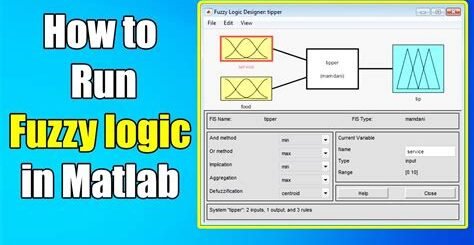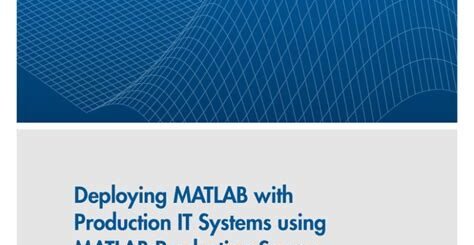Signal Processing Techniques in Matlab
Are you interested in exploring the world of signal processing using Matlab? In this blog post, we will delve into the various techniques and tools that Matlab offers for signal processing. From understanding the basics of signal processing to implementing advanced Fourier transform and digital signal processing techniques, Matlab provides a comprehensive platform for engineers, researchers, and enthusiasts to analyze and manipulate signals with ease. We will cover topics such as filter design, Fourier transform, and advanced signal analysis tools to enhance your understanding and proficiency in signal processing using Matlab. Whether you are a beginner or an experienced user, this blog post will equip you with the knowledge and skills to utilize Matlab for all your signal processing needs. Let’s embark on this journey to discover the power of signal processing in Matlab!
Introduction to Signal Processing in Matlab
Signal processing is a crucial aspect of modern technology and is used in a wide range of applications, from telecommunications to image and audio processing. Matlab is a powerful tool that is widely used in signal processing due to its extensive libraries and user-friendly interface.
One of the key features of Matlab for signal processing is its ability to handle and process large volumes of data efficiently. This makes it an ideal choice for applications that require real-time processing, such as radar systems and medical imaging.
Another advantage of Matlab is its rich collection of built-in functions and tools for signal processing tasks. Whether you need to filter, transform, or analyze signals, Matlab provides a comprehensive set of tools to help you achieve your goals.
Furthermore, Matlab offers powerful visualization capabilities, allowing you to easily plot and analyze your signal data. This makes it easier to understand the behavior of signals and make informed decisions based on your analysis.
Understanding Filters and Filter Design in Matlab
When working with signals in Matlab, one of the key components of signal processing is understanding filters and their design. Filters are important for modifying or enhancing characteristics of a signal, and they can be used for various purposes such as noise reduction, frequency isolation, and smoothing.
In Matlab, filter design can be implemented using different techniques such as Butterworth, Chebyshev, and Elliptic. Each of these techniques has its own advantages and disadvantages, and understanding the differences between them is crucial for selecting the most appropriate filter for a specific application.
Filter design in Matlab involves specifying parameters such as cutoff frequency, stopband attenuation, and passband ripple, and then using built-in functions or toolboxes to design and analyze the filter response. Understanding the effect of these parameters on the filter’s behavior is essential for achieving the desired signal processing outcome.
Furthermore, understanding the concept of filter types such as low-pass, high-pass, band-pass, and band-stop filters is important for determining which type of filter is best suited for a given signal processing task. Each filter type has different frequency response characteristics and understanding these differences is crucial for effective filter design.
Implementing Fourier Transform in Matlab
Implementing Fourier Transform in Matlab can be a powerful tool for analyzing and visualizing signals. The Fourier Transform allows us to decompose a signal into its frequency components, providing valuable insights into the behavior of the signal in the frequency domain.
One of the key advantages of using Matlab for Fourier Transform implementation is its extensive library of built-in functions for signal processing. This makes it relatively straightforward to apply the Fourier Transform to a wide range of signals, such as audio, images, and sensor data.
When implementing the Fourier Transform in Matlab, it’s important to understand the various options and parameters available for customizing the analysis. For example, users can choose between the standard Fourier Transform and the fast Fourier Transform (FFT), each with its own advantages and limitations.
Overall, Matlab provides a comprehensive platform for implementing and exploring the Fourier Transform, empowering users to gain deeper insights into the frequency domain characteristics of their signals and data.
Applying Digital Signal Processing Techniques in Matlab
When it comes to applying digital signal processing techniques in Matlab, there are a wide range of tools and functions available to help with the process. One of the most commonly used techniques is filtering, which involves the manipulation of signals to remove unwanted noise or interference. In Matlab, this can be achieved through the use of functions such as designfilt() and filter().
Another important aspect of digital signal processing is the analysis of signals using techniques such as the Fast Fourier Transform (FFT). Matlab provides a range of functions for implementing FFT, allowing users to analyze and visualize frequency components of a signal.
Additionally, Matlab offers advanced tools for digital signal processing, such as the Signal Processing Toolbox and the Wavelet Toolbox. These tools provide a wide range of functions and algorithms for various applications, including filtering, spectral analysis, and time-frequency analysis.
Overall, Matlab offers a comprehensive set of tools for applying digital signal processing techniques, making it a powerful platform for signal analysis and manipulation.
Enhancing Signal Analysis with Advanced Matlab Tools
Signal analysis is a critical component of understanding and interpreting data in various fields, including engineering, physics, and biology. With the advancement of technology, especially in the field of digital signal processing, Matlab has become an indispensable tool for researchers and practitioners. In this blog post, we will explore how advanced Matlab tools can be used to enhance signal analysis, providing more accurate and insightful results.
One of the key aspects of signal analysis is the ability to visualize and interpret the data effectively. Matlab offers a wide range of visualization tools, from basic plotting functions to advanced graphical user interfaces. These tools enable users to explore their data from different perspectives, identify patterns, and make informed decisions based on the analysis.
Another important aspect of signal analysis is the ability to apply various algorithms and techniques to process the data. Matlab provides a rich library of signal processing functions, such as filtering, transformation, and feature extraction. With these advanced tools, researchers can manipulate the data in sophisticated ways, extracting valuable information that may not be readily apparent through simple analysis.
Furthermore, Matlab’s ability to integrate with other programming languages and software systems allows for seamless data exchange and collaboration. This interoperability enables researchers to leverage a wide range of resources and tools, enhancing the depth and complexity of their signal analysis. By combining advanced Matlab tools with other computational and statistical methods, researchers can develop more comprehensive and robust analyses, leading to more accurate and reliable results.