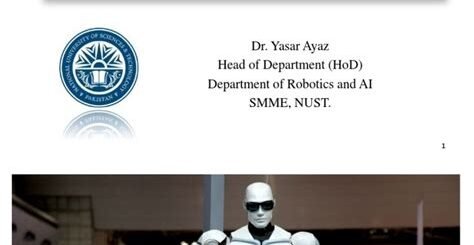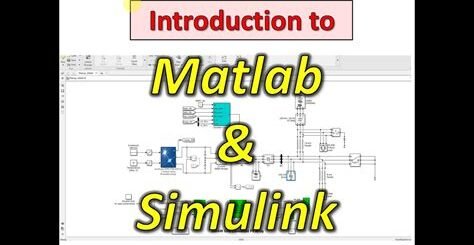Introduction to Stateflow in Matlab
Are you looking to take your Matlab programming to the next level? If so, then Stateflow may be the next tool you need to add to your toolbox. In this blog post, we will introduce you to Stateflow in Matlab, exploring its features, benefits, and applications. From understanding what Stateflow is and how it enhances the capabilities of Matlab, to learning about the key features and real-world examples of its applications, this post will serve as a comprehensive guide to getting started with Stateflow. Whether you’re a seasoned Matlab user or just beginning your journey with the software, this post will provide you with a solid understanding of Stateflow and how it can elevate your Matlab programming experience. So, let’s dive in and explore the world of Stateflow in Matlab!
What is Stateflow in Matlab?
Stateflow in Matlab is a powerful tool that allows engineers and developers to design and simulate complex logic using state machines and flow charts. It provides a graphical environment for modeling and simulating decision logic, Controller logic, and event-driven systems. With Stateflow, users can design hierarchical state machines to model how systems respond to different input events. The tool also enables the integration of Stateflow charts with Simulink models, making it easy to simulate and test the behavior of the entire system.
In addition, Stateflow provides support for code generation, allowing users to automatically generate code from their Stateflow diagrams, which can be used in real-time systems and embedded software. This allows for the rapid development of reliable and efficient systems that meet the design requirements. In summary, Stateflow in Matlab is a versatile tool that simplifies the design, simulation, and implementation of complex logic in engineering and software development.
Overall, understanding Stateflow is essential for engineers and developers who work on complex and event-driven systems. By leveraging the power of Stateflow, users can create efficient designs, simplify development tasks, and ensure that their systems meet the required specifications.
As such, learning how to effectively use Stateflow in Matlab is a valuable skill that can lead to improved productivity and quality in engineering design and software development.
How does Stateflow enhance Matlab?
Stateflow is a powerful tool in Matlab that enhances the capabilities of the software for modeling and simulation of complex systems. It offers a graphical interface for designing logic that can be used in combination with MATLAB functions and simulink blocks.
One way that Stateflow enhances Matlab is by providing a visual environment for modeling and simulating decision logic. This allows for easier visualization and design of complex control systems, making it easier for engineers to understand and debug their code.
Stateflow also enhances Matlab by allowing for the creation of state machines, which can be used to model the behavior of systems with multiple states and transitions. This enables engineers to create more sophisticated and realistic models of real-world systems.
Another key enhancement that Stateflow brings to Matlab is its ability to generate efficient and compact C code from the stateflow chart, making it suitable for embedded software development.
Benefits of using Stateflow in Matlab
Stateflow is a powerful tool in Matlab that offers several benefits to users. One of the main advantages of using Stateflow is its ability to model and simulate complex logical and control systems in a visually intuitive way. This can significantly improve the understanding and communication of system behavior among team members.
Another benefit of Stateflow is its seamless integration with Simulink, allowing users to easily combine state-based modeling with traditional signal-based modeling. This enables a more comprehensive and efficient approach to system design and analysis.
Stateflow also provides automatic code generation capabilities, which can greatly reduce the time and effort required to implement designs in real-world applications. This feature helps ensure consistency and accuracy between the model and the final implementation.
Furthermore, Stateflow offers advanced debugging and visualization tools that allow users to easily analyze and troubleshoot their models. This can lead to faster development cycles and more robust designs.
Key features of Stateflow in Matlab
Stateflow in Matlab offers a range of powerful features that make it a versatile tool for modeling and simulating complex control systems. One of the key features of Stateflow is its ability to model and simulate the behavior of hybrid dynamic systems, which combine both continuous and discrete behavior. This makes it ideal for modeling real-world systems that exhibit complex behaviors, such as automotive control systems, aerospace systems, and industrial automation systems.
Another important feature of Stateflow is its support for modeling hierarchical state machines. This allows engineers to break down complex systems into smaller, more manageable components, making it easier to design, analyze, and debug control logic. By organizing the system into a series of nested states, engineers can easily visualize and understand the behavior of the system, leading to more efficient and robust control strategies.
Stateflow also provides support for event-based modeling, allowing engineers to model the occurrence of discrete events and how they trigger changes in system behavior. This makes it possible to capture the dynamic behavior of the system in response to external events, such as sensor inputs, user commands, or environmental changes. By representing the system’s response to events, engineers can design and test control logic that accurately reflects the real-world behavior of the system.
In addition, Stateflow offers a range of built-in graphical tools for modeling and simulating complex control logic, including state transition diagrams, flow charts, truth tables, and state transition tables. These tools provide an intuitive and visual way to model the behavior of the system, making it easier for engineers to design, analyze, and document control strategies. With these powerful features, Stateflow in Matlab is a valuable tool for engineers working on a wide range of control system applications.
Examples of Stateflow applications in Matlab
Stateflow is a powerful tool in Matlab that is widely used in various industries for modeling and simulating dynamic systems. One common application of Stateflow is in the automotive industry, where it is used to model the control logic of electronic control units (ECUs) in vehicles. With Stateflow, engineers can define and simulate the behavior of complex control systems, such as engine management, transmission control, and vehicle stability control.
Another important application of Stateflow is in the aerospace industry, where it is used to model and design the control systems of aircraft and spacecraft. Engineers use Stateflow to model the behavior of flight control systems, autopilots, and navigation systems, and to validate the system’s behavior through simulation and verification.
Stateflow is also commonly used in the telecommunications industry for modeling and simulating the behavior of communication systems. Engineers use Stateflow to model the behavior of digital signal processing algorithms, network protocols, and error control coding schemes, and to analyze the system’s performance under different operating conditions.
Furthermore, Stateflow is an essential tool in the field of robotics and automation, where it is used to model and simulate the behavior of robotic systems and industrial control systems. Stateflow enables engineers to define the logic and sequencing of robotic movements, sensor readings, and actuator control, and to verify the correctness of their designs through simulation and testing.