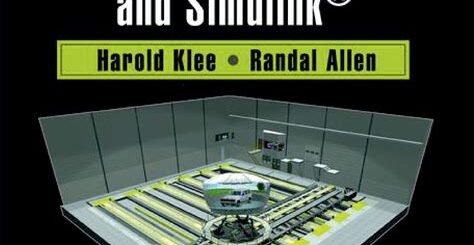Developing and Implementing Algorithms in Matlab
When it comes to developing and implementing algorithms, Matlab is a powerful tool that offers a wide range of functionalities and resources. In this blog post, we will delve into the world of algorithm development in Matlab, covering everything from the basics to advanced techniques. We will begin with an introduction to algorithms in Matlab, providing an overview of their importance and applications. Then, we will explore the process of understanding algorithm development in Matlab, including the fundamental principles and best practices. Additionally, we will discuss the various tools and functions available for algorithm implementation in Matlab, along with tips for optimizing performance. Furthermore, we will address the crucial steps of testing and debugging algorithms in Matlab, ensuring that they are both efficient and reliable. By the end of this post, you will have a comprehensive understanding of how to successfully develop and implement algorithms in Matlab.
Introduction to Algorithms in Matlab
Algorithms are a crucial component of programming and computer science. In the world of Matlab, algorithms play a key role in problem-solving and data analysis. Understanding the basics of algorithms in Matlab is essential for anyone looking to enhance their programming skills and create efficient solutions.
When it comes to algorithm development in Matlab, it’s important to grasp the concepts of problem-solving, logic, and data manipulation. The language provides a wide range of tools and functions that aid in algorithm implementation, making it a powerful platform for developing and testing algorithms.
One of the key aspects of algorithm development in Matlab is optimizing performance. This involves understanding the computational complexity of different algorithms and utilizing the right techniques to ensure efficient execution. Testing and debugging algorithms in Matlab is also a critical step in the development process, as it helps identify and fix any errors or inefficiencies.
Whether you’re a beginner or an experienced programmer, mastering algorithms in Matlab is a valuable skill that can significantly enhance your ability to tackle complex problems and create high-performing applications.
Understanding Algorithm Development in Matlab
When it comes to algorithm development in Matlab, it is important to have a clear understanding of the process and the tools available for implementation. Matlab is a powerful and versatile tool for algorithm development, offering a range of functions and resources that can be used to streamline the development process.
One of the key aspects of understanding algorithm development in Matlab is grasping the concept of efficiency. This involves optimizing the performance of algorithms to ensure they run as quickly and as smoothly as possible. By gaining an understanding of how to optimize algorithm performance, developers can create algorithms that are both effective and efficient.
In addition to efficiency, another important aspect of algorithm development in Matlab is testing and debugging. Testing algorithms in Matlab involves running them through a series of test cases to ensure they are functioning as expected. Debugging is the process of identifying and fixing any errors or issues within the algorithm code, which is crucial for ensuring the algorithm runs correctly.
Overall, understanding algorithm development in Matlab involves grasping the tools and functions available, as well as optimizing performance and testing and debugging algorithms. With a clear understanding of these key elements, developers can effectively create and implement algorithms in Matlab for a wide range of applications.
Tools and Functions for Algorithm Implementation in Matlab
When it comes to implementing algorithms in Matlab, having the right tools and functions at your disposal is essential. Fortunately, Matlab provides a wide range of built-in functions and tools that can be utilized to effectively implement algorithms.
One of the most commonly used tools for algorithm implementation in Matlab is the function editor. This tool allows you to create and edit custom functions that can be used to implement algorithms. With the function editor, you can easily write, edit, and organize your code, making it easier to implement complex algorithms.
In addition to the function editor, Matlab also provides a variety of built-in functions that are specifically designed for algorithm implementation. These functions cover a wide range of mathematical and numerical operations, making it easier to implement algorithms that involve complex calculations and manipulations of data.
Another important tool for algorithm implementation in Matlab is the debugging and profiling tools. These tools help you identify and fix errors in your code, as well as optimize the performance of your algorithms. By using the debugging and profiling tools, you can ensure that your algorithms are running efficiently and effectively.
Optimizing Algorithm Performance in Matlab
When working with algorithms in Matlab, it is essential to optimize their performance to ensure efficient and effective implementation. Optimization involves improving algorithm speed, reducing memory usage, and enhancing overall functionality. By addressing these areas, we can create algorithms that run faster and more efficiently, ultimately leading to better results.
One key method for optimizing algorithm performance in Matlab is to analyze and identify potential bottlenecks in the code. This may involve using built-in profiling tools to identify areas of the algorithm that are consuming the most time and resources. Once the bottlenecks are identified, we can then focus on optimizing these specific areas to improve overall performance.
Another important consideration for optimizing algorithm performance in Matlab is to take advantage of built-in functions and toolboxes that are specifically designed for efficient algorithm development. By utilizing these resources, we can streamline the algorithm development process and improve performance through the use of optimized functions and tools.
In addition to leveraging built-in functionalities, it is also important to consider algorithm design and implementation techniques that can enhance performance. This may involve utilizing vectorized operations, preallocating memory, and minimizing unnecessary calculations to optimize algorithm performance in Matlab.
Testing and Debugging Algorithms in Matlab
When working with algorithms in Matlab, it is important to thoroughly test and debug them to ensure their accuracy and efficiency. Testing and debugging algorithms helps to identify and fix any errors or issues that may arise during the development process.
One important method for testing and debugging algorithms in Matlab is to use assert statements to check the validity of the outputs. By including assert statements within the code, developers can quickly verify that the algorithm is producing the expected results.
In addition to assert statements, developers can also use the debugging tools available in Matlab to step through the algorithm line by line, inspect variable values, and identify any potential errors or bugs. These tools provide valuable insight into the inner workings of the algorithm and can help pinpoint the source of any issues.
Furthermore, developers can utilize unit testing frameworks in Matlab to systematically test individual components of the algorithm. These frameworks enable developers to create and run automated tests, making it easier to identify and address any errors or issues.