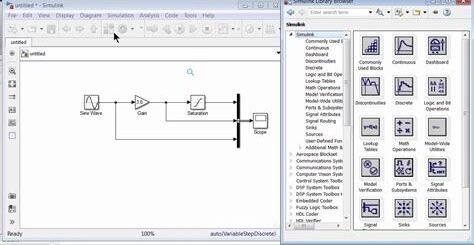Building RESTful APIs with Matlab
Are you looking to expand your programming skills and learn how to build RESTful APIs with Matlab? In this blog post, we will explore the fundamentals of RESTful APIs and the advantages of using Matlab for this purpose. We’ll also walk through the steps to build RESTful APIs with Matlab, and discuss best practices for designing them. Whether you’re a beginner or an experienced developer, this guide will equip you with the knowledge and tools needed to create efficient and scalable RESTful APIs using Matlab. By the end of this post, you’ll have a solid understanding of the principles behind RESTful APIs and be ready to start building your own with the help of Matlab’s powerful features. Let’s dive in and explore the world of RESTful APIs with Matlab!
What is a RESTful API?
A RESTful API stands for Representational State Transfer, and it is an architectural style for building web services. It allows different computer systems to communicate over the internet by using a set of rules that determine how the interaction occurs. In simpler terms, it enables two different systems to talk to each other, much like how a user’s web browser can interact with a server.
One of the key principles of a RESTful API is that it is stateless, meaning that each request from a client to the server must contain all the information necessary to understand and fulfill the request. This differs from traditional web services, which may rely on session state to manage the communication between the client and the server.
Another important aspect of RESTful APIs is that they make use of standard HTTP methods, such as GET, POST, PUT, and DELETE, to perform different operations. This makes it easier for developers to understand and work with the API, as they are already familiar with these standard HTTP operations.
In summary, a RESTful API is a way for different systems to communicate over the internet using a standardized set of rules and principles. It allows for stateless communication and makes use of standard HTTP methods to perform operations.
Benefits of building RESTful APIs
Building RESTful APIs can offer numerous benefits for your application and business. One of the main advantages is the flexibility it provides in allowing different clients to interact with your server. With RESTful APIs, you can easily integrate your application with various platforms and devices, making it more accessible to a wider audience.
Another benefit of building RESTful APIs is the simplicity and scalability they offer. RESTful APIs use standard HTTP methods, making it easier to understand and use. This simplicity also allows for better scalability, as you can easily add new resources and features without disrupting the existing functionality.
Security is also a major benefit of using RESTful APIs. By following best practices such as using HTTPS and authentication mechanisms, you can ensure that your API is secure and protected from unauthorized access. This is crucial for protecting sensitive data and ensuring the trust of your users.
Lastly, building RESTful APIs can lead to improved performance and efficiency. By using stateless communication and caching, RESTful APIs can reduce server load and response times, improving the overall user experience and satisfaction.
Choosing Matlab for building RESTful APIs
When it comes to building RESTful APIs, developers have a variety of programming languages and tools to choose from. One option that may be overlooked is Matlab, a high-level language and interactive environment for numerical computation, visualization, and programming. While Matlab is often associated with scientific and engineering applications, it can also be a powerful tool for building RESTful APIs.
One of the main reasons for choosing Matlab for building RESTful APIs is its extensive library of built-in functions and toolboxes. These libraries can provide a wide range of functionalities, from data analysis and visualization to machine learning and control systems. By leveraging these capabilities, developers can streamline the process of building and deploying RESTful APIs without having to rely on external libraries or frameworks.
Another advantage of using Matlab for RESTful API development is its seamless integration with other programming languages and platforms. With the ability to easily interface with languages such as C, C++, Java, and Python, Matlab offers a flexible and versatile environment for building APIs that can be easily integrated into existing systems and workflows. This makes it an ideal choice for developers who are working in multi-language environments or who need to interface with legacy systems.
Finally, Matlab’s built-in support for scalable and parallel computing can be a major advantage for building RESTful APIs that require high performance and efficiency. With features such as parallel for-loops, distributed arrays, and GPU computing, developers can leverage Matlab’s computational power to build APIs that can handle large volumes of data and complex computational tasks with ease. This makes Matlab a viable option for building APIs that require high performance and scalability.
Steps to build RESTful APIs with Matlab
1. Define your API endpoints: Before you start building your RESTful API with Matlab, you need to define the different endpoints that your API will have. These endpoints are the URLs through which clients can access resources. For example, if you are building an API for a blog, you might have endpoints for retrieving blog posts, creating new posts, updating existing posts, and deleting posts.
2. Set up your development environment: Once you have defined your API endpoints, you need to set up your development environment. This includes installing Matlab and any necessary dependencies for building and testing your API. You may also want to use a tool like Postman to test your API endpoints before integrating them into your application.
3. Write your API code: With your development environment set up, you can start writing the code for your RESTful API. In Matlab, you can use the built-in web services framework to create your API endpoints. This framework provides functions for handling HTTP requests, parsing JSON data, and serializing data for the client.
4. Test and debug your API: After writing your API code, it’s important to thoroughly test and debug it before deploying it to production. Use tools like Postman or Matlab’s built-in testing framework to send HTTP requests to your API endpoints and verify that they return the expected results. Debug any issues that you encounter to ensure that your API functions as intended.
Best practices for designing RESTful APIs in Matlab
When designing RESTful APIs in Matlab, it is important to follow best practices to ensure the efficiency, security, and scalability of the APIs. One of the best practices for designing RESTful APIs in Matlab is to use descriptive and consistent URL structures. This means using clear and logical URLs that accurately represent the resources and actions being performed. Consistent URL structures make it easier for developers to understand and navigate the API, leading to improved usability and developer experience.
Another best practice is to use HTTP methods correctly. RESTful APIs in Matlab should utilize the appropriate HTTP methods such as GET, POST, PUT, and DELETE to perform CRUD (Create, Read, Update, Delete) operations on resources. By following the correct usage of HTTP methods, the API can maintain a standard behavior and provide a predictable interface for clients.
Additionally, it is important to provide informative and meaningful error messages to the consumers of the API. This can help developers understand and troubleshoot issues more effectively. By returning clear and specific error messages, it reduces the time taken to diagnose and resolve problems, ultimately improving the overall reliability of the API.
Lastly, implementing rate limits and authentication mechanisms is crucial for designing RESTful APIs in Matlab. Rate limits help manage the traffic to the API, preventing abuse and ensuring fair usage for all clients. Authentication mechanisms, such as OAuth or API keys, help secure the API and restrict access to authorized parties only.