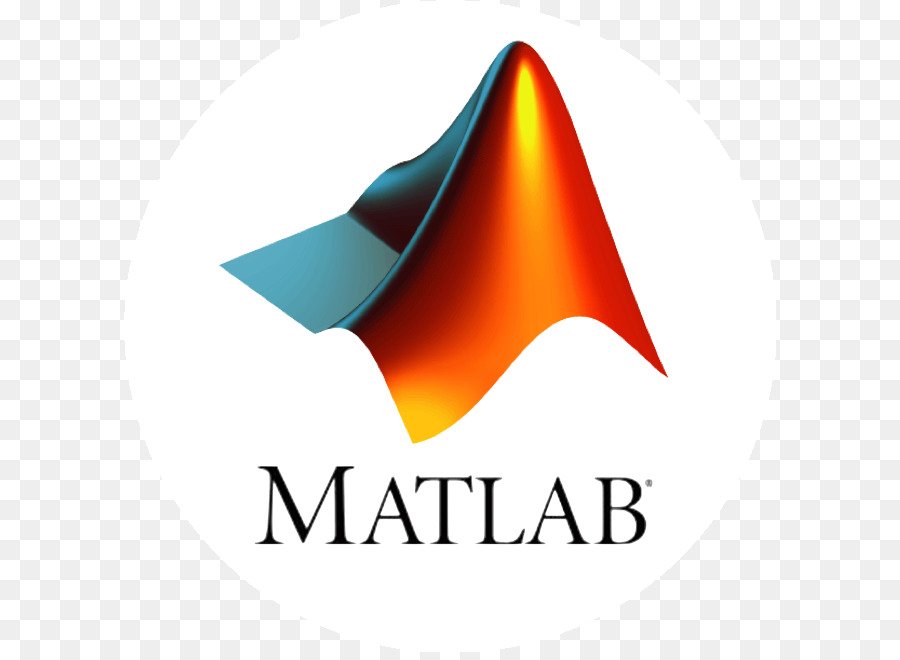Matlab Syntax Reference & Class Components
Class Building Blocks The basic components in the class definition are blocks describing the whole class and specific aspects of its definition: classdef block contains the class definition within a file that starts with...