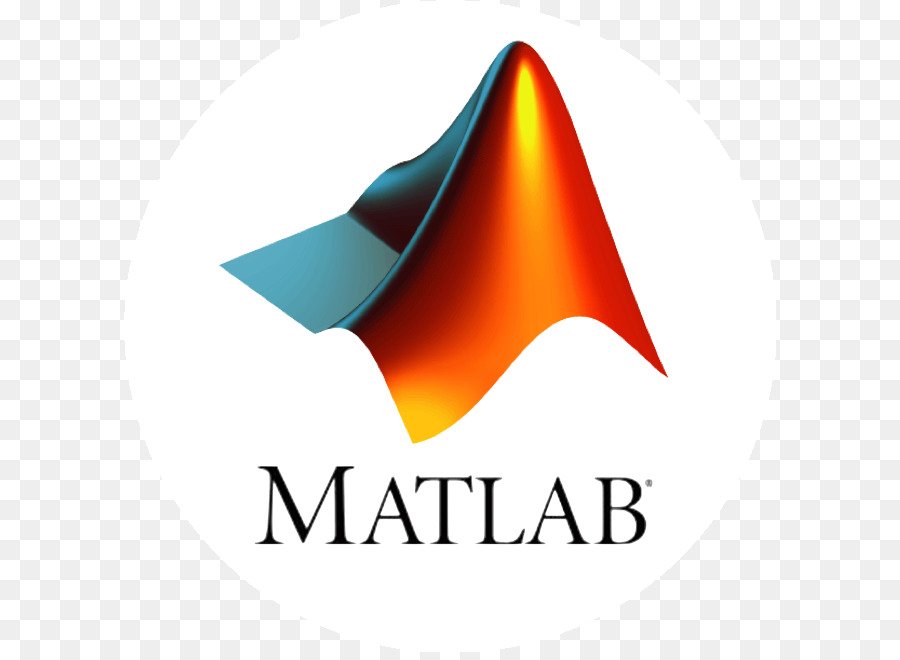Working with Matrices in Matlab
Generating Matrices MATLAB software provides four functions that generate basic matrices. zeros All zeros ones All ones rand Uniformly distributed random elements randn Normally distributed random elements Here are some examples: Z = zeros(2,4)...